![]()
Shuttlecraft by Paul Fritz, Grade 10
|
The Android Factory Rationale: 3-Dimensional models created by digital artists surround us in contemporary media -- in video games, on television, at retail stores and on our home computers. Young people exposed to this media are quite comfortable interacting with and manipulating these "virtual" objects. Students age 9 and up are generally fascinated by the prospect of creating virtual objects of their own. What they often don't realize is what a mathematically oriented skill this can be. Creating 3-D objects with a computer necessitates a cooperation of right-brain and left-brain thinking. The design process of creating an android with a specific function in society helps fuse these two modes of thinking with dramatically satisfying results. The Android Factory is a good lesson to teach after learning to manipulate the basic shapes in Bryce. About an hour's familiarity with the application will do. In fact, I teach this lesson before allowing students to create landscapes in Bryce, because I want them to realize firsthand that Bryce is so much more than a landscape-generating tool. The third part of this lesson includes an environmental component. As the teacher you will need to know how to create and teach simple Boolean shapes (for example how to make a negative sphere carve a spherical shape out of a positive shape like a cube). There are tutorials for this technique on the internet and examples of several boolean shapes within Bryce that students can "dismantle" and put back together again. Objective: Students will learn that primitive virtual 3D objects can be reshaped to infinitely original combinations using additive and subtractive methods by creating an android design using Bryce software. Hardware: 32 Megs RAM Software: Bryce 3 or 4. Tip: Purchase Bryce 3 for a fraction of the cost of 4 by searching auctions at eBay.com. There is little reason to invest in the newer, $180 Bryce 4 unless your class is going to explore Bryce in depth for more than six months. Demonstration Supplies: Wood or styrofoam shapes that correspond with the Bryce Primitives such as sphere, cylinder, tube, cube, pyramid, cone, torus, disc.
Web Resources:
Part I: Visualization in the Mind and on Paper Motivational Question:
Association:
Dialogue:
Transition: What primitive forms in Bryce could you employ to give form to your own droid? (pyramid, torus, sphere, etc.) Activity:
A droid being put together in wireframe by Jack, Age 7
1) Demonstrate how to create Boolean shapes using Bryce primitives (spheres, pyramids, tubes, cubes, etc) -- "negative" shapes that scoop out or subtract matter from "positive" shapes 2) Each student creates a simple boolean sculpture to prove they can do it: two shapes, one scooping out matter from the other. 3) Students refer to their pencil sketch blueprint and begin to construct their droid out of Bryce Primitives. No Terrain allowed yet! Keep the focus on the sculptural aspect. We are sculpting! 4) Students choose at least two features in their sculpture that would be more interesting/organic/functional if created using the subtractive boolean technique. 5) Create the boolean components and attach them to the droid. Copy, paste and flip them if mirror-image duplicates are needed such as a pair of pincher-hands. 6) Referring to the sketches, apply appropriate textures or "skins" to the droids 7) Group the droid's components together so it is treated as a single object in Bryce. 8) Create duplicates if desired. Little baby drone droids and big boss droids are a fun option to play with scale.
Ice Man by Kyle Stone, Grade 4 Part III: Putting it to Work Motivational Question:
Association:
Demonstration Dialogue
Activity:
Extension:
Android Soccer Team by Jack Welchert, Age 7 |
Lesson is ©1998-2001 Alison King
did you come in through the back door?
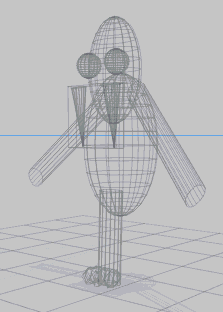 Part II: Additive and Subtractive Processes
Part II: Additive and Subtractive Processes