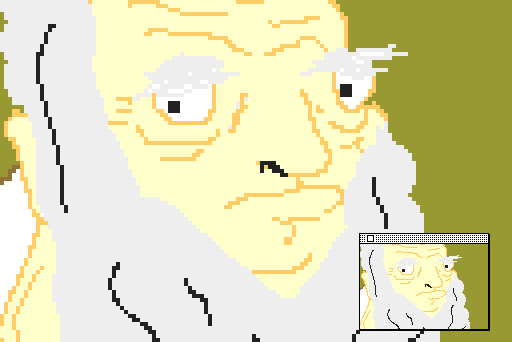
'Picture-in-picture' magnification of a painting of Leonardo DaVinci by Steven Baez, a 6th grade student in Queens.
Shown at original size and magnified to 600%
|
Magnificent Magnification! Rationale: Magnifying digital artwork allows students to gradually develop fine-motor movement skills with the mouse, while building on the gross-motor movements they are already able to make with the mouse. It encourages students to look at the same painting different ways, and encourages a higher level of detail inclusion. Middle School students are typically excited by the rendering of tiny details in their pencil-and-paper drawings. Digital magnification is a natural way to explore and revisit the concept of detail-inclusion with a new medium. Objective: Students will learn that the ability to enlarge a painting pixel-by-pixel is one quality that makes a digital painting similar to a mosaic, and quite different from traditional painting. Students learn miniaturization techniques to assist in painting portrait details, and learn that digital paintings look drastically different when they are shrunk down or magnified. Hardware: Any computer capable of color graphics Software: HyperStudio, Graphic Converter, or any paint porgram capable of 256-color palette. If Photoshop is used turn "anti-aliasing" off. "Picture-in-picture" magnification option (shown above) is a bonus. Demonstration Supplies: A few magnifying glasses, samples of photographs from magazines and scraps of student paintings and drawings mounted on board. Management: One student will need to sit at the presentation computer for the demonstration. Students may participate this activity in pairs or work independently.
Motivational Question:
Association:
Hands-on Demonstration:
Dialogue:
Transition: What kinds of bigger shapes will you need to start with before you begin to add your individual pixels?
This lesson may be followed by Magnify the Monster in Me, an integrated Language Arts and Digital Arts lesson |
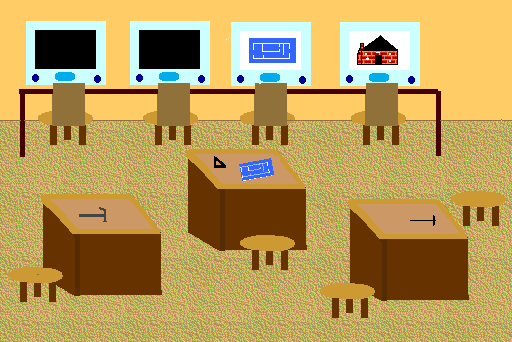
"My Classroom in the New Millennium"
A collaborative painting by two classroom teachers from a Project Arts workshop in Queens, using the magnify technique for the first time.
Lesson is ©1998-2001 Alison King
did you come in through the back door?