|
Night and Day
A Digital Art Lesson based on Monet's Rouen Cathedral Series
©2001 Alison King
Rationale: One fundamental digital art concept that should be learned after familiarity with basic paint tools and techniques is the method of seriation, or creating similar paintings within a series. Technology allows artists to save digital paintings in progress and then work on alternate compositions, colors schemes, and techniques without destroying the original base painting. This lesson draws historical and technical connections between digital seriation and a favored technique one of history's most famous artists and seriators, impressionist painter Claude Monet.
Objective: Students will learn that the time of day and weather in an outdoor setting will affect one's perception of color by creating two impressionistic paintings showing two different times of day using the Blending Mode feature in Photoshop.
Software: Adobe Photoshop is preferred. Adaptable for Paint Shop Pro. Works amazingly quickly with HyperStudio if the Photoshop Blending Mode skill is substituted with using the HyperStudio Paint Bucket instead.
Web Resuorces
Motivational Question:
- What are some places outdoors that you like to hang out in no matter what time of day it is?
(at the basketball courts, in my backyard, at the vacant lot, on the fire escape)
Association:
- If you spend a lot of time there, I bet you can remember what the colors are like in that setting. Close your eyes now and tell me what are the main colors you see when you imagine yourself there at noon.
- Is it a shady or sunny place?
- What happens when the sun begins to set in your place? Did you ever notice anything happening to the colors around sunset?
- What happens after the sun totally sets? What sort of lights are around to light up your place? Where does the light come from?
- What are the colors of things now, with that light? Is it the same kind of color it is during the day?
- What kind of weather usually happens in your place? What happens during the daytime when different weather sets in? How is the light and color very different than before?
Dialogue:
- We have been studying an artist lately that was really interested in observing the change of light and color over the course of the day. Who is this artist, and why do you think he painted this way?
(Claude Monet -- he was passionate about observing color and wanted to record his impression of the light on surfaces, to capture the fleeting moment)
- Using our computers, how do you think we might show our own settings the same way Monet does, at different times of day?
(we could paint two paintings, we could switch the colors around for one of them)
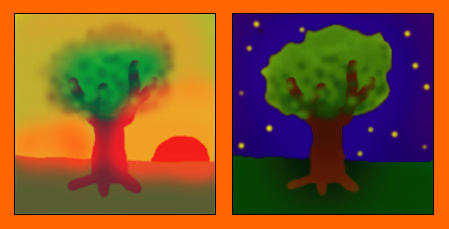
- Did you know we could take a painting we have already made and change the colors on it very easily by using something called Blending Modes, in Photoshop?
(demo how to copy and paste an already painted layer to use the Multiply and Darken blending modes on the duplicate painting. It may help to use a familiar setting such as the school's baseball field or front of a familiar gathering place in the neighborhood)
- Now at night time, there is no sun to illuminate the setting. Where does our light come from?
(it comes from the flood lights on the field, it comes from the moon, it comes from the windows in the building next door)
Transition: Let's start with your own setting as the way you probably remember it easiest: during the day. I'd like you to take out your paint bucket tool now and fill the canvas with the color you associate most with this setting during the day. Then use your brushes to rough out the shapes and colors of what you see there.
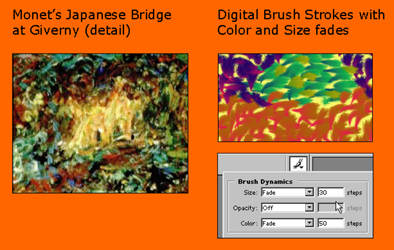
Extension: If a more Impressionist-based lesson is desired, demonstrate how to manipulate the Brush Dynamics and create an impasto effect by Fading from a foreground to background color, as well as Fading the Brush size.
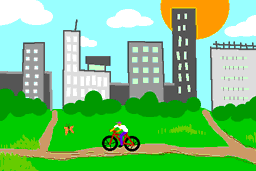 Extension: Create an animated GIF from the paintings that slowly transitions from Day to Night, or use the Dissolve transition in HyperStudio or PowerPoint to simulate the shift in light over time. Extension: Create an animated GIF from the paintings that slowly transitions from Day to Night, or use the Dissolve transition in HyperStudio or PowerPoint to simulate the shift in light over time.
Extension: Use the two scenes as a springboard for a narrative sequence involving Path Animation in HyperStudio. This lesson adapts itself quite naturally into this activity by providing a setting for the action, as well as a progression of time.
|
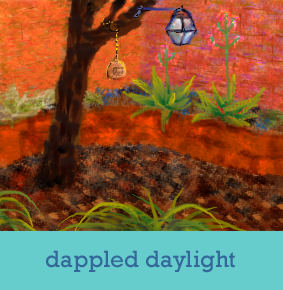
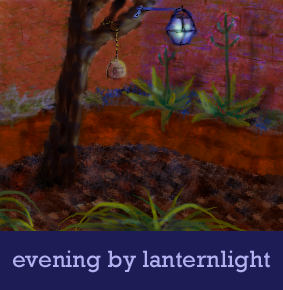
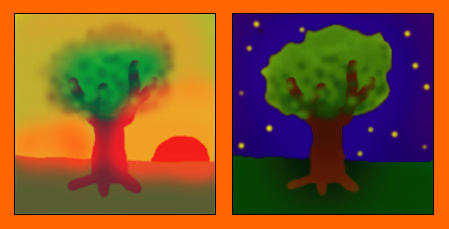
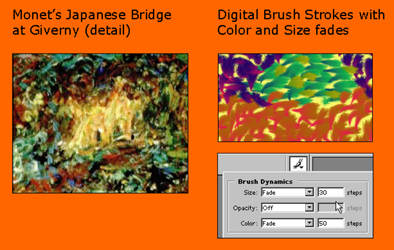
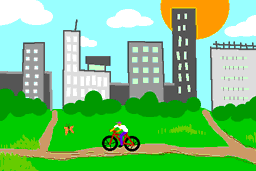 Extension:
Extension: